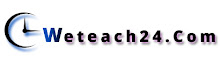How To Set background image to Explorer window without Softwear....
ඔයාලා දන්නවද Software එකක් use කරන්නෙ නැතුව Explorer window එකකට background image එකක් set කරන්න.
1. Notepad එකක් open කරගන්න(Start > All Programs > Accessories > Notepad).
2. පහත Code එක Notepad එකේ type කරගන්න.
3. IconArea_Image="C:\image location.jpg" Please Insert link Of Your Photo
4. දැන් ඒ file එක save කරන්නෙ background එක change කරන්න අවශ්ය folder එක තුළ මෙන්න මේ ආකාරයට, Save file as : desktop.ini
Save as type : All Files
5. ඉන්පසු START --> RUN ගොස් attrib +s "C:\Location of your folder" ලෙස type කොට run කරන්න.දැන් එම folder එක open කරලා බලන්න.අපි දැම්ම image එක background image එක ලෙස Set වී ඇති ආකාරය ඔබට දැකගත හැක.