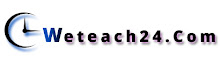Windows Install කරපු දිනය බලමුද...
Windows Install කරපු දිනය ඕගොල්ලන්ට මතකයිද...??? ඊයේ පෙරේද install කරපු කට්ටියයි.. දවස ගානේ format කරන කට්ටියටයි නම් මතක ඇති... ගොඩාක් කාලෙකට ඉස්සෙල්ල install කරපු අයට නම් මතක නැතුව ඇති.. මටත් මතක නෑ... එහෙනම් අපි බලමු කොහොමද windows install කරපු දිනේ බලන්නේ කියලා..Step 1 : Windows Key එකයි R අකුරයි එකසැරේ ඔබලා Run
Dialog box එක ගන්න..
Step 2 : ඊට පස්සේ CMD කියලා type කරලා Ok කරන්න.. ඊට
පස්සේ Command Prompt එකේ
systeminfo.exe කියල type කරලා Enter press කරන්න.
step 3 : Information Load වෙනකන් ටිකක් වෙලා බලා ඉන්න..
Original Install Date කියන තැන ඉදිරියෙන් තියෙන්නේ install කරපු date එකයි time එකයි.. මේ පොස්ට් එකේ වැරදි අඩුපාඩු මොනවහරි තියනවනම් comment එකක් දාගෙනම යන්න...
----------------------------------------------------------------------------------
Windows Installation Date..!
Step 1 : Press Windows Key + R to get Run Dialog box & type
CMD to get Command Prompart..
Step 2 : In Command Prompt type systeminfo.exe and press
"Enter Button"

Step 3 : Wait while Loading Informations..
step 4 : You Can See Original Instrallation date ..

if you have any trouble then Comment box below here Or comment at Wmedias facebook page