Use the System Configuration Utility (MSConfig)
[Please Go To Bottom For English]
ඕගොල්ලන්ගේ PC එක on කරලා ගොඩක් වෙලා යනකන් වැඩ කරන්න අමාරුද..? එහෙනම් අපි PC
එකේ Boot up ස්පීඩ් එක වැඩි කරගමු.. අපි මේකට බූට් වෙන කොට Run වෙන වැදගත් නැති Programme disabled කරමු..
♦ මුලින්ම windows key + R එකවර press කරලා Run dialog Box එක ගන්න ඊට පස්සේ එකේ
msconfig.exe කියල type කරලා Ok කරන්න
♦ ඊට පස්සේ එන window එකේ Startup කියන ටැබ් එක තෝරලා එකේ තියන unless programmme
ඔක්කොගෙම tick අයින්කරලා Apply කරලා Ok කරන්න..
♦ ඊට පස්සේ computer එක Restart කරන්නද කියල අහල Message Box එකක් එයි Changes Apply වෙන්න Restart now කියන එක දෙන්න...
-----------------------------------------------------------------------------------
♦ You can use msconfig.exe to change Windows’ startup items.
The System Configuration Utility–also called MSConfig–is a useful tool for understanding and controlling
startup programs. Microsoft intends MSConfig to act primarily as a troubleshooting tool, but its simple and
powerful interface makes it a good option for startup management as well.
1. Press Windows Key + R And Open Run Dialog Box.
2. Type msconfig.exe and Press Ok.
3. Click the Startup tab. You’ll see a list of programs that start when your computer starts.
4. To stop a program from automatically launching when you boot the PC, uncheck the box next to its entry.
5. When you are finished deselecting startup items, click OK.
If you made any changes, you’ll be prompted to restart the computer. You don’t have to restart it
immediately, but the changes won’t take effect until you do.
වැරදි අඩුපාඩු හදාගන්න පොස්ට් එක ගැන comment එකක් දාල යන්න..
WMedias
Subscribe to:
Post Comments (Atom)



















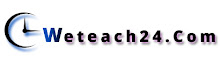
This is very important for us..
ReplyDeleteWow....
ReplyDeleteGud luck man..
ReplyDelete