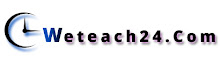ලෝකයෙන්ම වැඩියෙන්ම කඩුලු ලබාගත් ක්රීඩකයින්... අතරට අපේ අයත් 15 දෙනෙක්ම ඉන්නවා...
Data ටික ගත්තේ espncricinfo.com site එකෙන්..
| Player | Span | Mat | Inns | Overs | Mdns | Runs | Wkts | BBI | Ave | Econ | SR | 4 | 5 |
|---|---|---|---|---|---|---|---|---|---|---|---|---|---|
| Saeed Ajmal(Pak) | 2009-2013 | 59 | 58 | 220.0 | 2 | 1379 | 81 | 4/19 | 17.02 | 6.26 | 16.2 | 4 | 0 |
| Umar Gul (Pak) | 2007-2013 | 52 | 52 | 175.0 | 2 | 1217 | 74 | 5/6 | 16.44 | 6.95 | 14.1 | 4 | 2 |
| Shahid Afridi (Pak) | 2006-2013 | 70 | 69 | 253.2 | 3 | 1643 | 73 | 4/11 | 22.50 | 6.48 | 20.8 | 3 | 0 |
| BAW Mendis (SL) | 2008-2014 | 36 | 36 | 137.0 | 5 | 844 | 62 | 6/8 | 13.61 | 6.16 | 13.2 | 3 | 2 |
| SCJ Broad (Eng) | 2006-2014 | 51 | 50 | 181.3 | 2 | 1363 | 61 | 4/24 | 22.34 | 7.50 | 17.8 | 1 | 0 |
| SL Malinga (SL) | 2006-2014 | 50 | 50 | 175.5 | 0 | 1297 | 60 | 5/31 | 21.61 | 7.37 | 17.5 | 0 | 1 |
| GP Swann (Eng) | 2008-2012 | 39 | 38 | 135.0 | 4 | 859 | 51 | 3/13 | 16.84 | 6.36 | 15.8 | 0 | 0 |
| NL McCullum (NZ) | 2007-2014 | 51 | 47 | 145.1 | 0 | 995 | 48 | 4/16 | 20.72 | 6.85 | 18.1 | 2 | 0 |
| DW Steyn (SA) | 2007-2013 | 33 | 33 | 117.0 | 2 | 726 | 46 | 4/9 | 15.78 | 6.20 | 15.2 | 1 | 0 |
| Mohammad Hafeez (Pak) | 2006-2013 | 54 | 50 | 152.2 | 1 | 1008 | 44 | 4/10 | 22.90 | 6.61 | 20.7 | 1 | 0 |
| M Morkel (SA) | 2007-2013 | 36 | 36 | 127.4 | 3 | 904 | 43 | 4/17 | 21.02 | 7.08 | 17.8 | 2 | 0 |
| Abdur Razzak (Ban) | 2006-2013 | 28 | 28 | 106.0 | 3 | 739 | 39 | 4/16 | 18.94 | 6.97 | 16.3 | 1 | 0 |
| TG Southee (NZ) | 2008-2014 | 33 | 32 | 117.0 | 2 | 991 | 39 | 5/18 | 25.41 | 8.47 | 18.0 | 0 | 1 |
| MG Johnson (Aus) | 2007-2013 | 30 | 30 | 109.2 | 2 | 797 | 38 | 3/15 | 20.97 | 7.28 | 17.2 | 0 | 0 |
| DL Vettori (NZ) | 2007-2012 | 33 | 33 | 128.1 | 1 | 720 | 37 | 4/20 | 19.45 | 5.61 | 20.7 | 1 | 0 |
| DJG Sammy (WI) | 2007-2013 | 42 | 41 | 116.4 | 0 | 804 | 37 | 5/26 | 21.72 | 6.89 | 18.9 | 1 | 1 |
| J Botha (SA) | 2006-2012 | 40 | 39 | 129.0 | 1 | 823 | 37 | 3/16 | 22.24 | 6.37 | 20.9 | 0 | 0 |
| KMDN Kulasekara (SL) | 2008-2014 | 34 | 34 | 120.2 | 2 | 880 | 37 | 3/4 | 23.78 | 7.31 | 19.5 | 0 | 0 |
| Shakib Al Hasan (Ban) | 2006-2014 | 28 | 28 | 103.0 | 1 | 689 | 36 | 4/21 | 19.13 | 6.68 | 17.1 | 2 | 0 |
| SR Watson (Aus) | 2006-2013 | 39 | 33 | 109.0 | 1 | 810 | 36 | 4/15 | 22.50 | 7.43 | 18.1 | 1 | 0 |
| KD Mills (NZ) | 2005-2013 | 37 | 37 | 130.4 | 1 | 1087 | 36 | 3/33 | 30.19 | 8.31 | 21.7 | 0 | 0 |
| JW Dernbach (Eng) | 2011-2014 | 28 | 27 | 97.0 | 0 | 817 | 34 | 4/22 | 24.02 | 8.42 | 17.1 | 1 | 0 |
| DT Johnston (Ire) | 2008-2013 | 30 | 28 | 99.0 | 5 | 636 | 32 | 4/22 | 19.87 | 6.42 | 18.5 | 1 | 0 |
| Sohail Tanvir (Pak) | 2007-2013 | 38 | 38 | 129.3 | 2 | 920 | 32 | 3/12 | 28.75 | 7.10 | 24.2 | 0 | 0 |
| GH Dockrell (Ire) | 2010-2013 | 21 | 20 | 71.4 | 1 | 439 | 29 | 4/20 | 15.13 | 6.12 | 14.8 | 1 | 0 |
| DP Nannes (Aus/Neth) | 2009-2010 | 17 | 16 | 61.0 | 2 | 459 | 28 | 4/18 | 16.39 | 7.52 | 13.0 | 1 | 0 |
| RM Haq (Scot) | 2007-2013 | 21 | 20 | 75.0 | 1 | 472 | 28 | 3/20 | 16.85 | 6.29 | 16.0 | 0 | 0 |
| SW Tait (Aus) | 2007-2011 | 19 | 19 | 71.4 | 2 | 498 | 28 | 3/13 | 17.78 | 6.94 | 15.3 | 0 | 0 |
| IK Pathan (India) | 2006-2012 | 24 | 23 | 77.0 | 1 | 618 | 28 | 3/16 | 22.07 | 8.02 | 16.5 | 0 | 0 |
| B Lee (Aus) | 2005-2012 | 25 | 25 | 90.5 | 0 | 714 | 28 | 3/23 | 25.50 | 7.86 | 19.4 | 0 | 0 |
| DJ Bravo (WI) | 2006-2014 | 39 | 32 | 90.0 | 0 | 755 | 28 | 4/38 | 26.96 | 8.38 | 19.2 | 1 | 0 |
| HS Baidwan (Can) | 2008-2013 | 17 | 17 | 53.5 | 1 | 411 | 27 | 4/19 | 15.22 | 7.63 | 11.9 | 1 | 0 |
| SP Narine (WI) | 2012-2014 | 20 | 20 | 75.4 | 0 | 466 | 26 | 4/12 | 17.92 | 6.15 | 17.4 | 1 | 0 |
| Mudassar Bukhari (Neth) | 2008-2013 | 20 | 19 | 62.5 | 2 | 437 | 25 | 4/33 | 17.48 | 6.95 | 15.0 | 1 | 0 |
| AR Cusack (Ire) | 2008-2013 | 25 | 23 | 68.0 | 1 | 467 | 25 | 4/18 | 18.68 | 6.86 | 16.3 | 2 | 0 |
| ST Finn (Eng) | 2011-2013 | 18 | 18 | 68.0 | 0 | 487 | 25 | 3/16 | 19.48 | 7.16 | 16.3 | 0 | 0 |
| SE Bond (NZ) | 2005-2010 | 20 | 20 | 77.3 | 2 | 543 | 25 | 3/18 | 21.72 | 7.00 | 18.6 | 0 | 0 |
| R Rampaul (WI) | 2007-2012 | 19 | 19 | 69.4 | 1 | 597 | 25 | 3/16 | 23.88 | 8.56 | 16.7 | 0 | 0 |
| AD Mathews (SL) | 2009-2014 | 47 | 37 | 103.1 | 4 | 700 | 25 | 3/16 | 28.00 | 6.78 | 24.7 | 0 | 0 |
| Yuvraj Singh (India) | 2007-2013 | 34 | 21 | 52.4 | 0 | 373 | 23 | 3/17 | 16.21 | 7.08 | 13.7 | 0 | 0 |
| RJ Sidebottom (Eng) | 2007-2010 | 18 | 18 | 61.1 | 0 | 437 | 23 | 3/16 | 19.00 | 7.14 | 15.9 | 0 | 0 |
| Mohammad Amir (Pak) | 2009-2010 | 18 | 18 | 65.0 | 3 | 457 | 23 | 3/23 | 19.86 | 7.03 | 16.9 | 0 | 0 |
| JE Taylor (WI) | 2006-2010 | 17 | 17 | 60.0 | 2 | 473 | 23 | 3/6 | 20.56 | 7.88 | 15.6 | 0 | 0 |
| IG Butler (NZ) | 2009-2013 | 19 | 18 | 59.4 | 1 | 481 | 23 | 3/19 | 20.91 | 8.06 | 15.5 | 0 | 0 |
| WD Parnell (SA) | 2009-2013 | 24 | 23 | 75.4 | 2 | 594 | 23 | 4/13 | 25.82 | 7.85 | 19.7 | 1 | 0 |
| Mashrafe Mortaza (Ban) | 2006-2014 | 23 | 23 | 86.3 | 1 | 730 | 23 | 4/19 | 31.73 | 8.43 | 22.5 | 1 | 0 |
| Hamid Hassan (Afg) | 2010-2013 | 14 | 14 | 51.1 | 2 | 318 | 22 | 4/22 | 14.45 | 6.21 | 13.9 | 1 | 0 |
| SO Ngoche (Kenya) | 2010-2013 | 19 | 19 | 59.3 | 0 | 416 | 22 | 4/14 | 18.90 | 6.99 | 16.2 | 2 | 0 |
| NLTC Perera (SL) | 2010-2014 | 32 | 25 | 65.4 | 0 | 548 | 22 | 2/19 | 24.90 | 8.34 | 17.9 | 0 | 0 |
| Harbhajan Singh (India) | 2006-2012 | 25 | 24 | 90.0 | 4 | 573 | 22 | 4/12 | 26.04 | 6.36 | 24.5 | 1 | 0 |
| P Utseya (Zim) | 2006-2013 | 26 | 26 | 93.5 | 2 | 617 | 22 | 3/25 | 28.04 | 6.57 | 25.5 | 0 | 0 |
| JA Morkel (SA) | 2005-2012 | 42 | 39 | 91.5 | 2 | 734 | 22 | 2/12 | 33.36 | 7.99 | 25.0 | 0 | 0 |
| AC Botha (Ire) | 2008-2010 | 14 | 10 | 34.0 | 0 | 184 | 21 | 3/14 | 8.76 | 5.41 | 9.7 | 0 | 0 |
| Samiullah Shenwari (Afg) | 2010-2013 | 22 | 21 | 61.4 | 0 | 362 | 21 | 5/13 | 17.23 | 5.87 | 17.6 | 1 | 1 |
| PM Seelaar (Neth) | 2008-2013 | 19 | 17 | 61.0 | 2 | 379 | 21 | 4/19 | 18.04 | 6.21 | 17.4 | 1 | 0 |
| RJ Peterson (SA) | 2006-2013 | 20 | 18 | 55.5 | 1 | 423 | 21 | 3/30 | 20.14 | 7.57 | 15.9 | 0 | 0 |
| TT Bresnan (Eng) | 2006-2014 | 28 | 28 | 92.4 | 1 | 703 | 21 | 3/10 | 33.47 | 7.58 | 26.4 | 0 | 0 |
| Abdul Razzaq (Pak) | 2006-2013 | 32 | 22 | 56.3 | 2 | 395 | 20 | 3/13 | 19.75 | 6.99 | 16.9 | 0 | 0 |
| JEC Franklin (NZ) | 2006-2013 | 38 | 26 | 54.3 | 0 | 417 | 20 | 4/15 | 20.85 | 7.65 | 16.3 | 1 | 0 |
| DJ Hussey (Aus) | 2008-2012 | 39 | 25 | 60.1 | 1 | 392 | 19 | 3/25 | 20.63 | 6.51 | 19.0 | 0 | 0 |
| Shoaib Akhtar (Pak) | 2006-2010 | 15 | 15 | 53.0 | 3 | 432 | 19 | 3/38 | 22.73 | 8.15 | 16.7 | 0 | 0 |
| NW Bracken (Aus) | 2006-2009 | 19 | 19 | 62.5 | 2 | 438 | 19 | 3/11 | 23.05 | 6.97 | 19.8 | 0 | 0 |
| KJ O'Brien (Ire) | 2008-2013 | 32 | 21 | 62.3 | 0 | 445 | 19 | 3/35 | 23.42 | 7.12 | 19.7 | 0 | 0 |
| ST Jayasuriya (SL) | 2006-2011 | 31 | 24 | 61.5 | 0 | 456 | 19 | 3/21 | 24.00 | 7.37 | 19.5 | 0 | 0 |
| JDP Oram (NZ) | 2005-2012 | 36 | 32 | 91.0 | 0 | 793 | 19 | 3/33 | 41.73 | 8.71 | 28.7 | 0 | 0 |
| SB Styris (NZ) | 2005-2010 | 31 | 21 | 51.3 | 0 | 349 | 18 | 3/5 | 19.38 | 6.77 | 17.1 | 0 | 0 |
| WB Rankin (Eng/Ire) | 2009-2013 | 17 | 16 | 63.0 | 1 | 388 | 18 | 3/20 | 21.55 | 6.15 | 21.0 | 0 | 0 |
| CRD Fernando (SL) | 2006-2011 | 17 | 17 | 61.0 | 3 | 457 | 18 | 3/19 | 25.38 | 7.49 | 20.3 | 0 | 0 |
| HA Varaiya (Kenya) | 2007-2013 | 25 | 24 | 77.2 | 2 | 461 | 18 | 2/10 | 25.61 | 5.96 | 25.7 | 0 | 0 |
| Mohammad Nabi (Afg) | 2010-2013 | 22 | 22 | 76.0 | 3 | 544 | 18 | 3/23 | 30.22 | 7.15 | 25.3 | 0 | 0 |
| JM Anderson (Eng) | 2007-2009 | 19 | 19 | 70.2 | 1 | 552 | 18 | 3/23 | 30.66 | 7.84 | 23.4 | 0 | 0 |
| CK Langeveldt (SA) | 2005-2010 | 9 | 9 | 33.0 | 0 | 241 | 17 | 4/19 | 14.17 | 7.30 | 11.6 | 1 | 0 |
| AB Dinda (India) | 2009-2012 | 9 | 9 | 30.0 | 1 | 245 | 17 | 4/19 | 14.41 | 8.16 | 10.5 | 1 | 0 |
| MA Starc (Aus) | 2012-2014 | 12 | 12 | 45.3 | 0 | 273 | 17 | 3/11 | 16.05 | 6.00 | 16.0 | 0 | 0 |
| SPD Smith (Aus) | 2010-2011 | 20 | 16 | 47.3 | 1 | 373 | 17 | 3/20 | 21.94 | 7.85 | 16.7 | 0 | 0 |
| LL Tsotsobe (SA) | 2009-2013 | 18 | 18 | 63.0 | 2 | 395 | 17 | 3/16 | 23.23 | 6.26 | 22.2 | 0 | 0 |
| LJ Wright (Eng) | 2007-2014 | 49 | 22 | 53.0 | 0 | 445 | 17 | 2/24 | 26.17 | 8.39 | 18.7 | 0 | 0 |
| Z Khan (India) | 2006-2012 | 17 | 17 | 58.4 | 0 | 448 | 17 | 4/19 | 26.35 | 7.63 | 20.7 | 1 | 0 |
| KA Pollard (WI) | 2008-2013 | 37 | 26 | 57.0 | 0 | 475 | 17 | 3/30 | 27.94 | 8.33 | 20.1 | 0 | 0 |
| JS Patel (NZ) | 2005-2008 | 11 | 10 | 33.1 | 1 | 269 | 16 | 3/20 | 16.81 | 8.11 | 12.4 | 0 | 0 |
| R McLaren (SA) | 2009-2013 | 10 | 10 | 39.5 | 0 | 289 | 16 | 5/19 | 18.06 | 7.25 | 14.9 | 0 | 1 |
| PJ Cummins (Aus) | 2011-2012 | 11 | 11 | 43.0 | 2 | 315 | 16 | 3/15 | 19.68 | 7.32 | 16.1 | 0 | 0 |
| Yasir Arafat (Pak) | 2007-2012 | 13 | 13 | 39.2 | 0 | 316 | 16 | 3/18 | 19.75 | 8.03 | 14.7 | 0 | 0 |
| PD Collingwood (Eng) | 2005-2011 | 35 | 19 | 37.0 | 0 | 329 | 16 | 4/22 | 20.56 | 8.89 | 13.8 | 1 | 0 |
| Shoaib Malik (Pak) | 2006-2013 | 55 | 24 | 51.2 | 0 | 355 | 16 | 2/7 | 22.18 | 6.91 | 19.2 | 0 | 0 |
| GD Drummond (Scot) | 2008-2013 | 17 | 17 | 55.0 | 1 | 381 | 16 | 3/20 | 23.81 | 6.92 | 20.6 | 0 | 0 |
| DAJ Bracewell (NZ) | 2011-2012 | 13 | 13 | 40.4 | 0 | 391 | 16 | 3/25 | 24.43 | 9.61 | 15.2 | 0 | 0 |
| E Chigumbura (Zim) | 2006-2013 | 24 | 20 | 45.0 | 0 | 411 | 16 | 4/31 | 25.68 | 9.13 | 16.8 | 1 | 0 |
| NN Odhiambo (Kenya) | 2007-2013 | 24 | 21 | 56.1 | 1 | 468 | 16 | 5/20 | 29.25 | 8.33 | 21.0 | 0 | 1 |
| FH Edwards (WI) | 2007-2012 | 20 | 20 | 60.0 | 0 | 497 | 16 | 3/23 | 31.06 | 8.28 | 22.5 | 0 | 0 |
| RP Singh (India) | 2007-2009 | 10 | 9 | 33.0 | 0 | 225 | 15 | 4/13 | 15.00 | 6.81 | 13.2 | 1 | 0 |
| MC Sorensen (Ire) | 2012-2013 | 12 | 11 | 34.0 | 1 | 253 | 15 | 3/20 | 16.86 | 7.44 | 13.6 | 0 | 0 |
| RG Aga (Kenya) | 2008-2013 | 20 | 19 | 48.0 | 1 | 306 | 15 | 3/24 | 20.40 | 6.37 | 19.2 | 0 | 0 |
| SM Pollock (SA) | 2005-2008 | 12 | 11 | 40.3 | 1 | 309 | 15 | 3/28 | 20.60 | 7.62 | 16.2 | 0 | 0 |
| CH Gayle (WI) | 2006-2013 | 34 | 21 | 49.1 | 0 | 351 | 15 | 2/15 | 23.40 | 7.13 | 19.6 | 0 | 0 |
| Shapoor Zadran (Afg) | 2010-2013 | 17 | 17 | 50.0 | 3 | 359 | 15 | 2/21 | 23.93 | 7.18 | 20.0 | 0 | 0 |
| SJ Benn (WI) | 2008-2010 | 17 | 17 | 59.0 | 3 | 414 | 15 | 4/6 | 27.60 | 7.01 | 23.6 | 1 | 0 |
| SMSM Senanayake (SL) | 2012-2014 | 10 | 10 | 35.0 | 0 | 191 | 14 | 3/14 | 13.64 | 5.45 | 15.0 | 0 | 0 |
| MAA Jamil (Neth) | 2012-2013 | 10 | 9 | 30.2 | 0 | 242 | 14 | 2/10 | 17.28 | 7.97 | 13.0 | 0 | 0 |
| RE van der Merwe (SA) | 2009-2010 | 13 | 13 | 44.0 | 0 | 305 | 14 | 2/14 | 21.78 | 6.93 | 18.8 | 0 | 0 |
| MN Samuels (WI) | 2007-2013 | 25 | 16 | 46.4 | 0 | 392 | 14 | 3/23 | 28.00 | 8.40 | 20.0 | 0 | 0 |
| PW Borren (Neth) | 2008-2013 | 20 | 19 | 65.4 | 0 | 447 | 14 | 2/19 | 31.92 | 6.80 | 28.1 | 0 | 0 |
| R Ashwin (India) | 2010-2013 | 19 | 19 | 72.5 | 1 | 571 | 14 | 2/16 | 40.78 | 7.83 | 31.2 | 0 | 0 |
| JK Kamande (Kenya) | 2007-2010 | 12 | 10 | 34.2 | 1 | 212 | 13 | 3/28 | 16.30 | 6.17 | 15.8 | 0 | 0 |
| SR Clark (Aus) | 2006-2007 | 9 | 9 | 36.0 | 0 | 237 | 13 | 4/20 | 18.23 | 6.58 | 16.6 | 1 | 0 |
| A Nehra (India) | 2009-2011 | 8 | 8 | 31.0 | 0 | 274 | 13 | 3/19 | 21.07 | 8.83 | 14.3 | 0 | 0 |
| M Muralitharan (SL) | 2006-2010 | 12 | 12 | 47.0 | 0 | 297 | 13 | 3/29 | 22.84 | 6.31 | 21.6 | 0 | 0 |
| Mohammad Asif (Pak) | 2006-2010 | 11 | 11 | 42.5 | 1 | 343 | 13 | 4/18 | 26.38 | 8.00 | 19.7 | 1 | 0 |
| RW Price (Zim) | 2008-2012 | 16 | 16 | 61.3 | 4 | 378 | 13 | 2/6 | 29.07 | 6.14 | 28.3 | 0 | 0 |
| YK Pathan (India) | 2007-2012 | 22 | 17 | 50.5 | 0 | 438 | 13 | 2/22 | 33.69 | 8.61 | 23.4 | 0 | 0 |
| SO Tikolo (Kenya) | 2007-2013 | 15 | 10 | 28.2 | 0 | 168 | 12 | 4/2 | 14.00 | 5.92 | 14.1 | 1 | 0 |
| JD Nel (Scot) | 2007-2010 | 10 | 9 | 31.0 | 3 | 169 | 12 | 3/10 | 14.08 | 5.45 | 15.5 | 0 | 0 |
| RN ten Doeschate (Neth) | 2008-2010 | 9 | 9 | 34.0 | 0 | 241 | 12 | 3/23 | 20.08 | 7.08 | 17.0 | 0 | 0 |
| S Badree (WI) | 2012-2014 | 11 | 11 | 43.0 | 0 | 254 | 12 | 3/17 | 21.16 | 5.90 | 21.5 | 0 | 0 |
| J Theron (SA) | 2010-2012 | 9 | 9 | 32.2 | 0 | 261 | 12 | 4/27 | 21.75 | 8.07 | 16.1 | 1 | 0 |
| AD Mascarenhas (Eng) | 2007-2009 | 14 | 14 | 42.0 | 0 | 309 | 12 | 3/18 | 25.75 | 7.35 | 21.0 | 0 | 0 |
| MJ McClenaghan (NZ) | 2012-2014 | 11 | 11 | 37.2 | 2 | 314 | 12 | 2/24 | 26.16 | 8.41 | 18.6 | 0 | 0 |
| Karim Sadiq (Afg) | 2010-2013 | 21 | 18 | 51.0 | 0 | 329 | 12 | 3/17 | 27.41 | 6.45 | 25.5 | 0 | 0 |
| JH Kallis (SA) | 2005-2012 | 25 | 19 | 46.0 | 1 | 333 | 12 | 4/15 | 27.75 | 7.23 | 23.0 | 1 | 0 |
| TM Odoyo (Kenya) | 2007-2013 | 11 | 10 | 36.0 | 0 | 170 | 11 | 3/17 | 15.45 | 4.72 | 19.6 | 0 | 0 |
| Abdur Rehman (Pak) | 2007-2013 | 8 | 8 | 26.0 | 0 | 192 | 11 | 2/7 | 17.45 | 7.38 | 14.1 | 0 | 0 |
| CO Obuya (Kenya) | 2007-2013 | 26 | 10 | 30.3 | 0 | 202 | 11 | 3/17 | 18.36 | 6.62 | 16.6 | 0 | 0 |
| JP Duminy (SA) | 2007-2013 | 48 | 18 | 31.1 | 0 | 215 | 11 | 3/18 | 19.54 | 6.89 | 17.0 | 0 | 0 |
| NO Miller (WI) | 2009-2014 | 9 | 9 | 31.4 | 0 | 224 | 11 | 2/20 | 20.36 | 7.07 | 17.2 | 0 | 0 |
| DT Christian (Aus) | 2010-2014 | 13 | 13 | 32.0 | 0 | 275 | 11 | 3/27 | 25.00 | 8.59 | 17.4 | 0 | 0 |
| MH Yardy (Eng) | 2006-2011 | 14 | 13 | 46.0 | 0 | 299 | 11 | 2/19 | 27.18 | 6.50 | 25.0 | 0 | 0 |
| L Balaji (India) | 2012-2012 | 5 | 5 | 16.0 | 0 | 121 | 10 | 3/19 | 12.10 | 7.56 | 9.6 | 0 | 0 |
| PP Ojha (India) | 2009-2010 | 6 | 6 | 21.0 | 0 | 132 | 10 | 4/21 | 13.20 | 6.28 | 12.6 | 1 | 0 |
| Mohammad Sami (Pak) | 2010-2012 | 5 | 5 | 16.0 | 0 | 146 | 10 | 3/16 | 14.60 | 9.12 | 9.6 | 0 | 0 |
| PC Connell (Ire) | 2008-2010 | 9 | 8 | 25.3 | 1 | 156 | 10 | 3/8 | 15.60 | 6.11 | 15.3 | 0 | 0 |
| MR Swart (Neth) | 2012-2013 | 11 | 10 | 37.0 | 1 | 219 | 10 | 2/8 | 21.90 | 5.91 | 22.2 | 0 | 0 |
| Dawlat Zadran (Afg) | 2012-2013 | 8 | 8 | 30.5 | 0 | 226 | 10 | 3/21 | 22.60 | 7.32 | 18.5 | 0 | 0 |
| R Vinay Kumar (India) | 2010-2013 | 9 | 9 | 31.3 | 0 | 247 | 10 | 3/24 | 24.70 | 7.84 | 18.9 | 0 | 0 |
| H Osinde (Can) | 2008-2013 | 11 | 11 | 35.0 | 0 | 250 | 10 | 3/36 | 25.00 | 7.14 | 21.0 | 0 | 0 |
| MR Gillespie (NZ) | 2006-2008 | 11 | 10 | 35.0 | 3 | 255 | 10 | 4/7 | 25.50 | 7.28 | 21.0 | 1 | 0 |
| RS Bopara (Eng) | 2008-2014 | 29 | 14 | 32.4 | 1 | 260 | 10 | 4/10 | 26.00 | 7.95 | 19.6 | 1 | 0 |
| PR Stirling (Ire) | 2009-2013 | 21 | 13 | 38.0 | 0 | 268 | 10 | 3/21 | 26.80 | 7.05 | 22.8 | 0 | 0 |
| KM Jarvis (Zim) | 2011-2013 | 9 | 9 | 32.1 | 0 | 270 | 10 | 3/15 | 27.00 | 8.39 | 19.3 | 0 | 0 |
| JR Hopes (Aus) | 2005-2010 | 12 | 12 | 37.0 | 0 | 283 | 10 | 2/26 | 28.30 | 7.64 | 22.2 | 0 | 0 |
| KAJ Roach (WI) | 2008-2012 | 11 | 11 | 39.0 | 1 | 284 | 10 | 2/25 | 28.40 | 7.28 | 23.4 | 0 | 0 |
| XJ Doherty (Aus) | 2012-2013 | 11 | 11 | 38.0 | 0 | 300 | 10 | 3/20 | 30.00 | 7.89 | 22.8 | 0 | 0 |
| RM Hira (NZ) | 2012-2013 | 15 | 13 | 42.2 | 1 | 337 | 10 | 2/42 | 33.70 | 7.96 | 25.4 | 0 | 0 |
| Mahmudullah (Ban) | 2007-2014 | 26 | 21 | 54.1 | 0 | 400 | 10 | 2/28 | 40.00 | 7.38 | 32.5 | 0 | 0 |
| CB Mpofu (Zim) | 2008-2013 | 13 | 13 | 47.0 | 0 | 408 | 10 | 3/16 | 40.80 | 8.68 | 28.2 | 0 | 0 |
| I Wardlaw (Scot) | 2013-2013 | 4 | 4 | 16.0 | 1 | 145 | 9 | 3/40 | 16.11 | 9.06 | 10.6 | 0 | 0 |
| Elias Sunny (Ban) | 2012-2012 | 7 | 7 | 23.0 | 1 | 146 | 9 | 5/13 | 16.22 | 6.34 | 15.3 | 0 | 1 |
| BW Hilfenhaus (Aus) | 2007-2012 | 7 | 7 | 26.0 | 0 | 161 | 9 | 2/15 | 17.88 | 6.19 | 17.3 | 0 | 0 |
| RK Kleinveldt (SA) | 2008-2013 | 6 | 6 | 20.2 | 1 | 173 | 9 | 3/18 | 19.22 | 8.50 | 13.5 | 0 | 0 |
| RD Berrington (Scot) | 2008-2013 | 21 | 12 | 25.4 | 0 | 179 | 9 | 2/13 | 19.88 | 6.97 | 17.1 | 0 | 0 |
| NM Coulter-Nile (Aus) | 2013-2014 | 6 | 6 | 24.0 | 0 | 208 | 9 | 4/31 | 23.11 | 8.66 | 16.0 | 1 | 0 |
| Rizwan Cheema (Can) | 2008-2013 | 16 | 15 | 50.0 | 1 | 382 | 9 | 2/19 | 42.44 | 7.64 | 33.3 | 0 | 0 |
| Fawad Alam (Pak) | 2007-2010 | 24 | 6 | 15.0 | 0 | 95 | 8 | 3/7 | 11.87 | 6.33 | 11.2 | 0 | 0 |
| Zulfiqar Babar (Pak) | 2013-2013 | 4 | 4 | 15.0 | 1 | 108 | 8 | 3/23 | 13.50 | 7.20 | 11.2 | 0 | 0 |
| Aizaz Cheema (Pak) | 2011-2012 | 5 | 5 | 17.0 | 0 | 116 | 8 | 4/30 | 14.50 | 6.82 | 12.7 | 1 | 0 |
| U Bhatti (Can) | 2008-2010 | 7 | 7 | 23.0 | 0 | 148 | 8 | 3/23 | 18.50 | 6.43 | 17.2 | 0 | 0 |
| WK McCallan (Ire) | 2008-2009 | 9 | 7 | 21.5 | 0 | 152 | 8 | 2/26 | 19.00 | 6.96 | 16.3 | 0 | 0 |
| AG Cremer (Zim) | 2008-2012 | 9 | 8 | 23.0 | 0 | 156 | 8 | 3/11 | 19.50 | 6.78 | 17.2 | 0 | 0 |
| Junaid Siddiqui (Can) | 2012-2013 | 8 | 8 | 29.0 | 1 | 180 | 8 | 3/10 | 22.50 | 6.20 | 21.7 | 0 | 0 |
| P Kumar (India) | 2008-2012 | 10 | 10 | 26.0 | 1 | 193 | 8 | 2/14 | 24.12 | 7.42 | 19.5 | 0 | 0 |
| Mohammad Ashraful (Ban) | 2007-2013 | 23 | 8 | 23.0 | 0 | 210 | 8 | 3/42 | 26.25 | 9.13 | 17.2 | 0 | 0 |
| Junaid Khan (Pak) | 2011-2013 | 8 | 8 | 24.0 | 0 | 213 | 8 | 3/24 | 26.62 | 8.87 | 18.0 | 0 | 0 |
| GJ Maxwell (Aus) | 2012-2014 | 15 | 13 | 30.0 | 0 | 221 | 8 | 2/15 | 27.62 | 7.36 | 22.5 | 0 | 0 |
| JJ van der Wath (SA) | 2006-2007 | 8 | 8 | 31.0 | 0 | 231 | 8 | 2/31 | 28.87 | 7.45 | 23.2 | 0 | 0 |
| Shafiul Islam (Ban) | 2010-2013 | 11 | 11 | 36.4 | 0 | 275 | 8 | 2/19 | 34.37 | 7.50 | 27.5 | 0 | 0 |
| A Symonds (Aus) | 2005-2009 | 14 | 12 | 30.5 | 0 | 277 | 8 | 2/14 | 34.62 | 8.98 | 23.1 | 0 | 0 |
| RA Jadeja (India) | 2009-2013 | 15 | 15 | 49.4 | 2 | 354 | 8 | 2/26 | 44.25 | 7.12 | 37.2 | 0 | 0 |
| I Sharma (India) | 2008-2013 | 14 | 14 | 46.2 | 0 | 400 | 8 | 2/34 | 50.00 | 8.63 | 34.7 | 0 | 0 |
| B Kumar (India) | 2012-2013 | 3 | 3 | 12.0 | 0 | 90 | 7 | 3/9 | 12.85 | 7.50 | 10.2 | 0 | 0 |
| AS Hansra (Can) | 2012-2013 | 8 | 6 | 15.0 | 0 | 94 | 7 | 2/13 | 13.42 | 6.26 | 12.8 | 0 | 0 |
| A Dananjaya (SL) | 2012-2013 | 5 | 5 | 14.0 | 0 | 95 | 7 | 2/9 | 13.57 | 6.78 | 12.0 | 0 | 0 |
| Imran Tahir (SA) | 2013-2013 | 6 | 6 | 21.0 | 0 | 109 | 7 | 2/17 | 15.57 | 5.19 | 18.0 | 0 | 0 |
| S Randiv (SL) | 2010-2011 | 7 | 7 | 21.0 | 0 | 139 | 7 | 3/20 | 19.85 | 6.61 | 18.0 | 0 | 0 |
| Hamza Hotak (Afg) | 2013-2013 | 8 | 8 | 22.5 | 1 | 154 | 7 | 3/39 | 22.00 | 6.74 | 19.5 | 0 | 0 |
| JR Hazlewood (Aus) | 2013-2014 | 4 | 4 | 16.0 | 0 | 155 | 7 | 4/30 | 22.14 | 9.68 | 13.7 | 1 | 0 |
| MF Maharoof (SL) | 2006-2008 | 7 | 7 | 24.0 | 0 | 173 | 7 | 2/18 | 24.71 | 7.20 | 20.5 | 0 | 0 |
| T Thushara (SL) | 2008-2010 | 6 | 6 | 22.0 | 0 | 179 | 7 | 2/37 | 25.57 | 8.13 | 18.8 | 0 | 0 |
| JP Faulkner (Aus) | 2012-2013 | 6 | 6 | 22.0 | 0 | 182 | 7 | 3/28 | 26.00 | 8.27 | 18.8 | 0 | 0 |
| CS Martin (NZ) | 2007-2008 | 6 | 6 | 23.0 | 1 | 193 | 7 | 2/14 | 27.57 | 8.39 | 19.7 | 0 | 0 |
| DR Smith (WI) | 2006-2012 | 17 | 10 | 22.4 | 0 | 201 | 7 | 3/24 | 28.71 | 8.86 | 19.4 | 0 | 0 |
| G Goudie (Scot) | 2010-2013 | 9 | 9 | 24.5 | 0 | 224 | 7 | 3/22 | 32.00 | 9.02 | 21.2 | 0 | 0 |
| S Sreesanth (India) | 2006-2008 | 10 | 9 | 34.0 | 2 | 288 | 7 | 2/12 | 41.14 | 8.47 | 29.1 | 0 | 0 |
| Rubel Hossain (Ban) | 2009-2014 | 9 | 9 | 32.2 | 0 | 306 | 7 | 2/63 | 43.71 | 9.46 | 27.7 | 0 | 0 |
| SR Patel (Eng) | 2011-2013 | 18 | 15 | 42.0 | 0 | 321 | 7 | 2/6 | 45.85 | 7.64 | 36.0 | 0 | 0 |
| LMP Simmons (WI) | 2007-2014 | 20 | 3 | 6.0 | 0 | 55 | 6 | 4/19 | 9.16 | 9.16 | 6.0 | 1 | 0 |
| D Bishoo (WI) | 2011-2011 | 4 | 4 | 15.4 | 0 | 98 | 6 | 4/17 | 16.33 | 6.25 | 15.6 | 1 | 0 |
| WD Balaji Rao (Can) | 2008-2008 | 4 | 4 | 14.0 | 0 | 107 | 6 | 3/21 | 17.83 | 7.64 | 14.0 | 0 | 0 |
| JAR Blain (Scot) | 2007-2008 | 6 | 5 | 20.0 | 0 | 108 | 6 | 2/23 | 18.00 | 5.40 | 20.0 | 0 | 0 |
| BMAJ Mendis (SL) | 2011-2013 | 16 | 8 | 18.0 | 0 | 116 | 6 | 3/24 | 19.33 | 6.44 | 18.0 | 0 | 0 |
| IE O'Brien (NZ) | 2009-2009 | 4 | 4 | 13.0 | 0 | 116 | 6 | 2/30 | 19.33 | 8.92 | 13.0 | 0 | 0 |
| HMRKB Herath (SL) | 2011-2012 | 6 | 6 | 18.0 | 0 | 121 | 6 | 3/25 | 20.16 | 6.72 | 18.0 | 0 | 0 |
| WPUJC Vaas (SL) | 2006-2007 | 6 | 6 | 22.0 | 1 | 128 | 6 | 2/14 | 21.33 | 5.81 | 22.0 | 0 | 0 |
| Izatullah Dawlatzai (Afg) | 2012-2012 | 4 | 4 | 12.0 | 0 | 134 | 6 | 3/33 | 22.33 | 11.16 | 12.0 | 0 | 0 |
| E Schiferli (Neth) | 2008-2010 | 7 | 6 | 23.0 | 0 | 146 | 6 | 3/23 | 24.33 | 6.34 | 23.0 | 0 | 0 |
| SNJ O'Keefe (Aus) | 2010-2011 | 7 | 7 | 19.0 | 0 | 149 | 6 | 3/29 | 24.83 | 7.84 | 19.0 | 0 | 0 |
| TL Best (WI) | 2013-2014 | 6 | 6 | 20.0 | 0 | 154 | 6 | 3/18 | 25.66 | 7.70 | 20.0 | 0 | 0 |
| Raza Hasan (Pak) | 2012-2012 | 7 | 7 | 26.0 | 1 | 154 | 6 | 2/14 | 25.66 | 5.92 | 26.0 | 0 | 0 |
| NM Carter (Scot) | 2013-2013 | 7 | 7 | 26.0 | 1 | 168 | 6 | 2/27 | 28.00 | 6.46 | 26.0 | 0 | 0 |
| E Otieno (Kenya) | 2012-2013 | 10 | 10 | 28.2 | 1 | 178 | 6 | 3/16 | 29.66 | 6.28 | 28.3 | 0 | 0 |
| S Dhaniram (Can) | 2008-2010 | 11 | 11 | 33.4 | 1 | 192 | 6 | 2/9 | 32.00 | 5.70 | 33.6 | 0 | 0 |
| MJ Clarke (Aus) | 2005-2010 | 34 | 15 | 26.0 | 0 | 225 | 6 | 1/2 | 37.50 | 8.65 | 26.0 | 0 | 0 |
| TM Dilshan (SL) | 2006-2014 | 55 | 20 | 36.0 | 0 | 274 | 6 | 2/4 | 45.66 | 7.61 | 36.0 | 0 | 0 |
| M Ntini (SA) | 2005-2011 | 10 | 10 | 32.0 | 0 | 298 | 6 | 2/22 | 49.66 | 9.31 | 32.0 | 0 | 0 |
| GH O'Brien (Ber) | 2008-2008 | 3 | 3 | 11.0 | 0 | 41 | 5 | 2/11 | 8.20 | 3.72 | 13.2 | 0 | 0 |
| MS Kasprowicz (Aus) | 2005-2005 | 2 | 2 | 7.0 | 0 | 57 | 5 | 4/29 | 11.40 | 8.14 | 8.4 | 1 | 0 |
| KJ Coetzer (Scot) | 2008-2013 | 20 | 5 | 11.0 | 0 | 71 | 5 | 3/25 | 14.20 | 6.45 | 13.2 | 0 | 0 |
| GD McGrath (Aus) | 2005-2005 | 2 | 2 | 8.0 | 0 | 79 | 5 | 3/31 | 15.80 | 9.87 | 9.6 | 0 | 0 |
| T van der Gugten (Neth) | 2012-2012 | 6 | 6 | 14.0 | 0 | 91 | 5 | 3/18 | 18.20 | 6.50 | 16.8 | 0 | 0 |
| Naved-ul-Hasan (Pak) | 2006-2010 | 4 | 4 | 14.1 | 0 | 101 | 5 | 3/19 | 20.20 | 7.12 | 17.0 | 0 | 0 |
| NM Odhiambo (Kenya) | 2010-2013 | 8 | 7 | 18.0 | 0 | 127 | 5 | 2/33 | 25.40 | 7.05 | 21.6 | 0 | 0 |
| SK Raina (India) | 2006-2013 | 37 | 8 | 16.0 | 0 | 141 | 5 | 2/49 | 28.20 | 8.81 | 19.2 | 0 | 0 |
| CJ Chibhabha (Zim) | 2006-2013 | 17 | 8 | 19.5 | 0 | 158 | 5 | 1/14 | 31.60 | 7.96 | 23.8 | 0 | 0 |
| A Flintoff (Eng) | 2005-2007 | 7 | 7 | 25.0 | 0 | 161 | 5 | 2/23 | 32.20 | 6.44 | 30.0 | 0 | 0 |
| RJ Nicol (NZ) | 2010-2013 | 21 | 13 | 20.3 | 0 | 167 | 5 | 2/20 | 33.40 | 8.14 | 24.6 | 0 | 0 |
| PJ Ongondo (Kenya) | 2007-2008 | 8 | 8 | 26.0 | 1 | 177 | 5 | 2/18 | 35.40 | 6.80 | 31.2 | 0 | 0 |
| I Udana (SL) | 2009-2012 | 6 | 6 | 22.0 | 1 | 182 | 5 | 2/17 | 36.40 | 8.27 | 26.4 | 0 | 0 |
| DR Briggs (Eng) | 2012-2014 | 7 | 6 | 18.0 | 0 | 199 | 5 | 2/25 | 39.80 | 11.05 | 21.6 | 0 | 0 |
| Mirwais Ashraf (Afg) | 2010-2013 | 16 | 13 | 32.2 | 1 | 215 | 5 | 2/6 | 43.00 | 6.64 | 38.8 | 0 | 0 |
| GB Hogg (Aus) | 2006-2012 | 12 | 12 | 41.0 | 1 | 308 | 5 | 1/11 | 61.60 | 7.51 | 49.2 | 0 | 0 |
Data ටික ගත්තේ espncricinfo.com site එකෙන්..