Folder එකකට password එකක් දාල hidden කරන්න ඕගොල්ලන්ට folderlocker වගේ සොෆ්ට්වරේ එකක් පාවිච්චි කරන්න වෙනවා.. මම කියාදෙන්න යන්නේ සොෆ්ට්වරේ එකක් පාවිච්චි කරන්නේ නැතුව folder එකක් Lock කරන විදිහ... මේ step ටික පාවිච්චි කරලා Generate වෙන folder එකට විතරයි password වැඩ කරන්නේ එකම තැන folder 2ක 3ක් හදනවා නම් folder name වෙන්ස් කරන්න ඕනි.. ඒ වගේම ඕගොල්ලෝ මේ හදාගන්න file එක පෙන් drive එකක උනත් පාවිච්චි කරන්න පුළුවන්..
♦ මුලින්ම NotePad එක Open කරගෙන පහල තියන code ටික එකට Copy කරන්න...
cls
@ECHO OFF
title Wmedias Lock
if EXIST "Control Panel.{21EC2020-3AEA-1069-A2DD-08002B30309D}" goto UNLOCK
if NOT EXIST MyFolder goto MDMyFolder
:CONFIRM
echo Are you sure want to lock this folder? (Y/N)
set/p "cho=>"
if %cho%==Y goto LOCK
if %cho%==y goto LOCK
if %cho%==n goto END
if %cho%==N goto END
echo Invalid choice.
goto CONFIRM
:LOCK
ren MyFolder "Control Panel.{21EC2020-3AEA-1069-A2DD-08002B30309D}"
attrib +h +s "Control Panel.{21EC2020-3AEA-1069-A2DD-08002B30309D}"
echo Folder locked
goto End
:UNLOCK
echo Enter password to Unlock Your Secure Folder
set/p "pass=>"
if NOT %pass%== wmedias goto FAIL
attrib -h -s "Control Panel.{21EC2020-3AEA-1069-A2DD-08002B30309D}"
ren "Control Panel.{21EC2020-3AEA-1069-A2DD-08002B30309D}" MyFolder
echo Folder Unlocked successfully
goto End
:FAIL
echo Invalid password
goto end
:MDMyFolder
md MyFolder
echo MyFolder created successfully
goto End
:End
ඕගොල්ලන්ට password change කරන්න ඕනිනම් if NOT %pass%== wmedias මෙතන නිල් පාට ටික මකල කැමති එකක් දාගන්න.. defalut password එක "wmedias".. folder name මාරු කරන්න.. Myfolder කියන තැනට කැමති එකක් දාන්න..
ඊට පස්සේ e Code ටික ඔගොල්ලේ folder එක හදන්න බලාපොරොත්තු වෙන තැන save කරන්න.. file name එකට කැමති නමක් දීලා අගින් .bat කියල දෙන්න eg. Lock.bat save as type එක All Files දෙන්න අමතක කරන්න එපා..
ඕගොල්ලෝ save කරපු තැන ඕගොල්ලෝ දුන්නු නමින් මේ වගේ bat file එකක් පෙන්නයි එක ඔපෙන් කරලා folder එක generate කරගන්න...
Generate කරගත්ත folder එකට ඕනි දෙයක් දාන්න පුළුවන්.. දැන් බලමු ඔය folder එක Hidden/Lock කරන විදිහ..
අයෙත් සැරයක් අර bat file එක ඔපෙන් කරගන්න CMD එකක Display වෙයි Are u sure want to Lock the folder කියල.. y (yes) කියල type කරලා enter කරන්න එතකොට folder එක hidden වෙයි... අයේ ඕගොල්ලන්ට folder එක show කරගන්න(Unlock කරගන්න) ඕනි උනහම අර bat file එක ඔපෙන් කරලා password දීල enter key press කරන්න...
TIP:-ඕගොල්ලෝ හදාගත්ත bat file එක Copy කරලා ඕනිම තැනක හිද්දෙන් folder එකක් හදාගන්න පුළුවන් pendrive එකක් උනත් පාවිච්චි කරතහැකි..
නිල් පාටින් highlight කරලා තියන ඕනි එකක් වෙනස් කරලා ඕගොල්ලන්ට ඕනි දේවල් දාගන්න... ප්රස්නයක් තිබුනොත් මෙතන හරි page එකේ හරි comment එකක් දාන්න.. මේ පොස්ට් එකේ වැරදි අඩුපාඩු මොනවා හරි දැක්කනම් එත් comment එකක් දාන්න අමතක කරන්න එපා..
----------------------------------------------------------------------------------
♦ Create Password Protected Folder in Windows Without any
Software..
1: Open Notepad and Paste the Below Code in it.
cls
@ECHO OFF
title Wmedias Lock
if EXIST "Control Panel.{21EC2020-3AEA-1069-A2DD-08002B30309D}" goto UNLOCK
if NOT EXIST MyFolder goto MDMyFolder
:CONFIRM
echo Are you sure want to lock this folder? (Y/N)
set/p "cho=>"
if %cho%==Y goto LOCK
if %cho%==y goto LOCK
if %cho%==n goto END
if %cho%==N goto END
echo Invalid choice.
goto CONFIRM
:LOCK
ren MyFolder "Control Panel.{21EC2020-3AEA-1069-A2DD-08002B30309D}"
attrib +h +s "Control Panel.{21EC2020-3AEA-1069-A2DD-08002B30309D}"
echo Folder locked
goto End
:UNLOCK
echo Enter password to Unlock Your Secure Folder
set/p "pass=>"
if NOT %pass%== wmedias goto FAIL
attrib -h -s "Control Panel.{21EC2020-3AEA-1069-A2DD-08002B30309D}"
ren "Control Panel.{21EC2020-3AEA-1069-A2DD-08002B30309D}" MyFolder
echo Folder Unlocked successfully
goto End
:FAIL
echo Invalid password
goto end
:MDMyFolder
md MyFolder
echo MyFolder created successfully
goto End
:End
Note: the Default password is wmedias so if you want to change the password, simply replace
wmedias in the above code with your own chosen password that you can remember.
2: Now save the Notepad file, name it "Lock.bat" and Choose "All Files" in Save type as. For the name
choose ur own name but never fogot to insert .bat after the name
3: Remember the Location where you save the file, now Double click on your Created bat file and generate
your folder named "My Folder"
4: Now Copy paste all your important data and paste it in that Folder. Next Simply you have to Double
click on the lock.bat file which we created. a CMD window will pop up just like below picture.
seen..
To Unhide the folder, again double click on Lock.bat file, this time it
will ask you the password so if you have not altered the above code then
write "wmedias" and hit enter to unhide the folder.
TIP:
Once you Hide the Folder, Simply Cut paste the lock.bat file in your
pendrive or any other location. Whenever you want to unhide the folder
again simply Paste the Lock.bat file in your pc, double click and enter
the password..
if you have any trouble then Comment box below here Or comment at Wmedias facebook page...






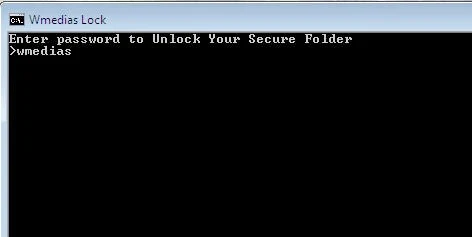















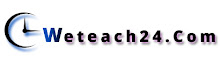
Good work
ReplyDelete